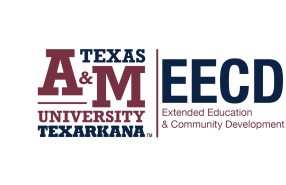- Description
- Objectives
- Outline
- Materials
- System Requirements
Workers' Compensation: A Field Guide for Employers covers all the topics a student needs to know to understand Workers Compensation insurance, including how to reduce premium costs. Topics covered include how Workers' Compensation insurance is priced and audited. This course explains the classification system used by insurance companies, the audit process, experience modification factors, and how and why overcharges occur. Most importantly, it explains in plain language to students how employers can protect themselves from the common mistakes the insurance industry makes that cause Workers' Compensation premiums to be higher.
After completing this course, you should be able to:
- Identify the various types of workers’ compensation policies
- Recall the classification system and it’s common code mistakes
- Recognize how to choose the right type of agent, insurer, consultant, and coverage
- Identify elements of the workers’ compensation market
Workers' Compensation: A Field Guide for Employers Module 1
The "Big Picture" State-By-State and Workers' Compensation Policy and Premiums
- Workers’ Compensation is, primarily, an obligation imposed upon employers by state statutes. A standard Workers’ Compensation insurance policy is a unique contract in many respects.
- Benefits, Coverage, and Rules Governing Premiums
- Understanding Your Policy
- Different Kinds of Workers' Compensation Policies
- The Employer's Duty Under the Policy
- Understanding How Premiums Are Calculated
Workers' Compensation: A Field Guide for Employers Module 2
Classifications and Audits
- The classifications that are assigned to a business can significantly affect how much premium the company pays every year for their Workers Compensation premium.
- The Classification System
- Common Classification Code Mistakes
- The Experience Modification Factor
- Prepare for Your Audit
- Common Audit Mistakes
Workers' Compensation: A Field Guide for Employers Module 3
Finding the Best Agent and Insurance
In addition to finding Workers' Compensation insurance and what needs to be done when a policy ends and the audit is being done. During those two events, there are many important steps that employers also need to take to control their Workers' Compensation costs and make sure their coverage is right.
- Choosing the Type of Agent
- Choosing Insurers and Consultants
- Managing Workers' Compensation Costs Between Renewals
- Alternative Approaches to Traditional Insurance
- Finding the Right Coverage
Workers' Compensation: A Field Guide for Employers Module 4
Alternative Approaches, Employers and Strategy
The pressures created by the costs of Workers' Compensation coverage have made new developments come along much more rapidly. The Workers' Compensation market poses some unique problems for employers of different sizes and types.
- New Developments in Workers' Compensation
- Alternative Approaches to Claims and Safety
- Tips for Large Employers
- Tips for Small Employers
- Different Employers, Different Strategies
Ed4Career is committed to being both environmentally conscious and making it easier for you to study! We’re making your education mobile! All of our textbooks are now provided as eTextbooks. You can access them on your laptop, tablet, or mobile device and can study anytime, anywhere.
The move away from physical books to eTextbooks means you get the latest, most up-to-date version available. This also makes your training more accessible, so you can study anywhere you have your phone or tablet. The best part is that all materials are included in your training cost so there are NO extra fees for books!
Internet Connection
- Broadband or High-Speed - DSL, Cable, and Wireless Connections
*Dial-Up internet connections will result in a diminished online experience. Classroom pages may load slowly and viewing large audio and video files may not be possible.
Hardware Requirements
- Processor - 2GHz Processor or Higher
- Memory - 1 GB RAM Minimum Recommended
PC Software Requirements
- Operating Systems - Windows 7 or higher
- Microsoft Office 2013 or higher. Also, you could use a general Word Processing application to save and open Microsoft Office formats (.doc, .docx, .xls, .xlsx, .ppt, .pptx)
- Internet Browsers - Google Chrome is highly recommended
- Cookies MUST be enabled
- Pop-ups MUST be allowed (Pop-up Blocker disabled)
- The Kindle Reader App or VitalSource Bookshelf App are needed for many of our courses (No special equipment needed. This can be downloaded for FREE onto your computer.)
- PowerPoint Viewer (if you do not have PowerPoint)
- Adobe PDF Reader
- QuickTime, Windows Media Player &/or Real Player
MAC Software Requirements
- Operating Systems - Mac OS x 10 or higher with Windows
- Mac office programs or a Word Processing application to save and open Microsoft Office formats (.doc, .docx, .xls, .xlsx, .ppt, .pptx)
- Internet Browsers- Google Chrome is highly recommended
- Cookies MUST be enabled
- Pop-ups MUST be allowed (Pop-up Blocker disabled)
- The Kindle Reader App or VitalSource Bookshelf App are needed for many of our courses (No special equipment needed. This can be downloaded for FREE onto your computer.)
- PowerPoint Viewer (if you do not have PowerPoint)
- Adobe PDF Reader
- Apple QuickTime Media Player